
אוזמפיק® שוב מעלה את הסטנדרט – צפו בפרופ’ פפר על הפחתת סיכון לתחלואת לב וכלי דם
צפו בדיון קצר עם ד”ר ורד סימוביץ ופרופ’ פול פפר

צפו בדיון קצר עם ד”ר ורד סימוביץ ופרופ’ פול פפר

ממצאי המטא־אנליזה פורסמו ביוני 2025

המאמר מתאר את תוצאות ניסוי קליני פאזה 3 שבדק את היעילות והבטיחות של הטיפול ב־Inebilizumab בחולים עם מיאסטניה גרביס כללית (gMG)

סרטן שלפוחית השתן חודר שריר (Muscle-Invasive Bladder Cancer – MIBC) הוא גידול אגרסיבי עם שיעורי הישנות גבוהים, למרות טיפול מקובל הכולל כריתה רדיקלית של השלפוחית משולבת עם כימותרפיה טרום־ניתוחית
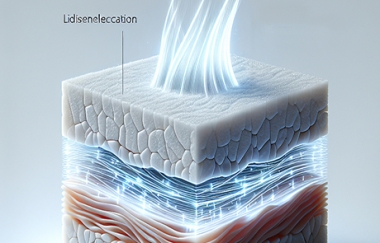
במאמר שפורסם בכתב העת JAMA Dermatology מדווחים חוקרים מקליפורניה על תוצאות מחקר חדש, מהן עולה כי בקרב

מתוצאות מחקר חדש שפורסמו בכתב העת Journal of the American Academy of Dermatology עולה כי כל כוויות
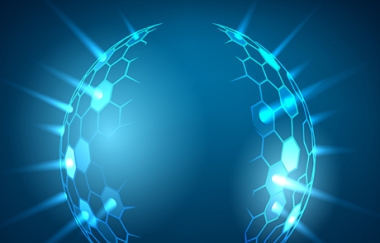
טיפול מונע ב- Trimethoprim-Sulfamethoxazole(או TMP-SMX) מפחית את הסיכון לזיהומים חמורים בהיקף של 50% בחולים עם אבחנה של

החלפת טיפול מונותרפי ותוספת טיפול הדגימו יעילות דומה כקו-טיפול שני בנשים עם אפילפסיה מוכללת אידיופטית, ללא הבדלים
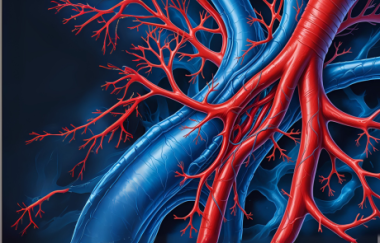
בחולים עם יתר לחץ דם לא-מטופל או לא-מאוזן שהחלו טיפול תרופתי מונותרפי לאיזון לחץ דם במהלך החודש

המאמר בוחן אם זיהוי מוקדם של דלקת מפרקים שגרונית (RA) מוביל לחיסכון בעלויות טיפול
נא ציין כתובת דואר אלקטרוני שבה אתה מקבל דיוורי e-Med או זו שציינת בכרטיס האישי שלך.
קישור לאיפוס סיסמא נשלח למייל.
חזרה להתחברות